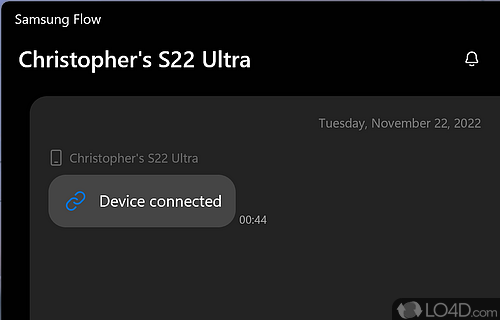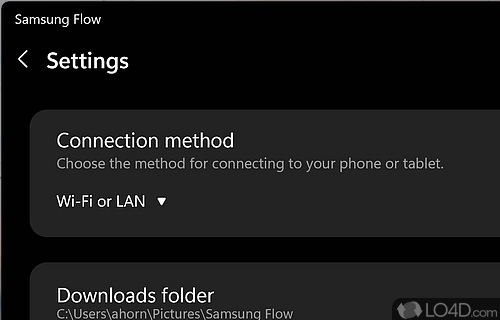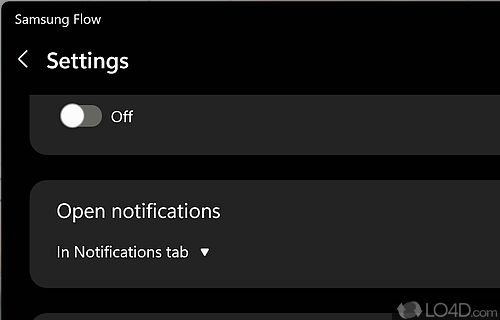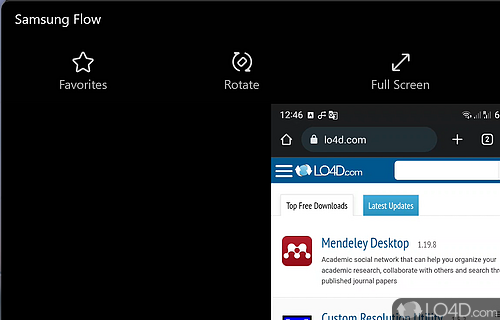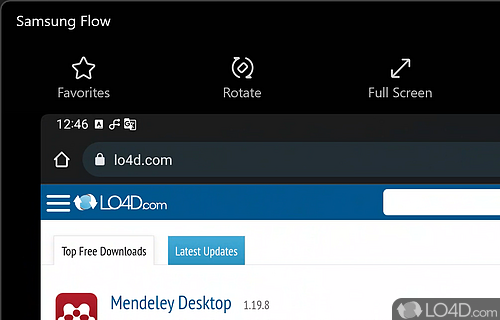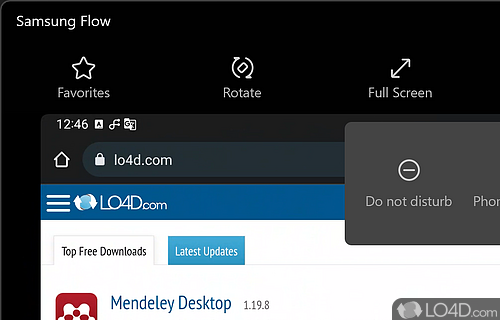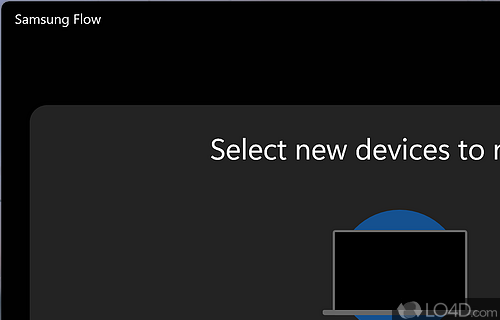Interface your Samsung phone with your Windows PC with live notifications, messaging, file transfer, 5G Internet connection sharing and biometric PC locking.
Instead of trying out something like an Android emulator from the likes of BlueStacks or Memu, why not give something like Samsung Flow a try?
With this application, you can control your smartphone from your desktop in a few different ways. Mainly, however, it works as a messenger application and provides a way to transfer files between your Galaxy devices and your PC.
Another interesting thing that you can do with Samsung Flow is receive notifications on your PC while your phone is connected. In this way, you can keep your phone on silent mode while working away but still being able to receive new messages from your phone.
Share your phone's Internet connection
One of the most useful features of Flow is the Auto Hotspot Link feature which enables you to access the Internet on your PC from your mobile phone's connection. This can be from 5G, 4G or even a 3G connection if you're unlucky enough.
Finally, an interesting point to note is that Samsung has added the ability to use your Galaxy device's biometric scanners to unlock your Windows computer. This can be in the form of fingerprints from the scanner or by iris by way of the front-facing camera lens if you have Samsung Pass setup.
In closing
In the end, you're looking at a few different cool and interesting features which makes Samsung Flow 10 a worthwhile download if you'd like to improve the connectivity between your phone and your PC.
Note: The application is only available from the Microsoft Store.
Features of Samsung Flow
- Clipboard Sharing: Copy and paste content between Windows and Samsung devices.
- File Sharing: Easily share files between devices.
- Find My Device: Locate your Galaxy device if it is lost or stolen.
- Message Mirroring: Receive and reply to messages from your Samsung device on your PC.
- Mobile Hotspot: Create a mobile hotspot from your Samsung device.
- Multi Window: Open multiple windows on your Samsung device and PC simultaneously.
- Notifications: Get notifications from your Samsung device on your PC.
- One-Time Setup: Set up your Windows device with just one-time setup.
- Power Sharing: Charge your device from your Windows PC.
- Quick Connect: Quickly connect to other supported devices.
- Quick Settings: Access quick settings for your Samsung device on your PC.
- Secure Login: Login securely to Windows devices with your Samsung account.
- Smart Switch: Transfer content from an old device to your new Samsung device.
- Troubleshooting: Troubleshoot connection and compatibility issues.
- Unlocking: Unlock Windows devices with your Galaxy device.
Compatibility and License
Samsung Flow is provided under a freeware license on Windows from mobile phone tools with no restrictions on usage. Download and installation of this PC software is free and 4.9.1704.0 is the latest version last time we checked.
What version of Windows can Samsung Flow run on?
Samsung Flow can be used on a computer running Windows 11 or Windows 10. Previous versions of the OS shouldn't be a problem with Windows 8 and Windows 7 having been tested. It comes in both 32-bit and 64-bit downloads.
Other operating systems: The latest Samsung Flow version from 2025 is also available for .
Filed under: